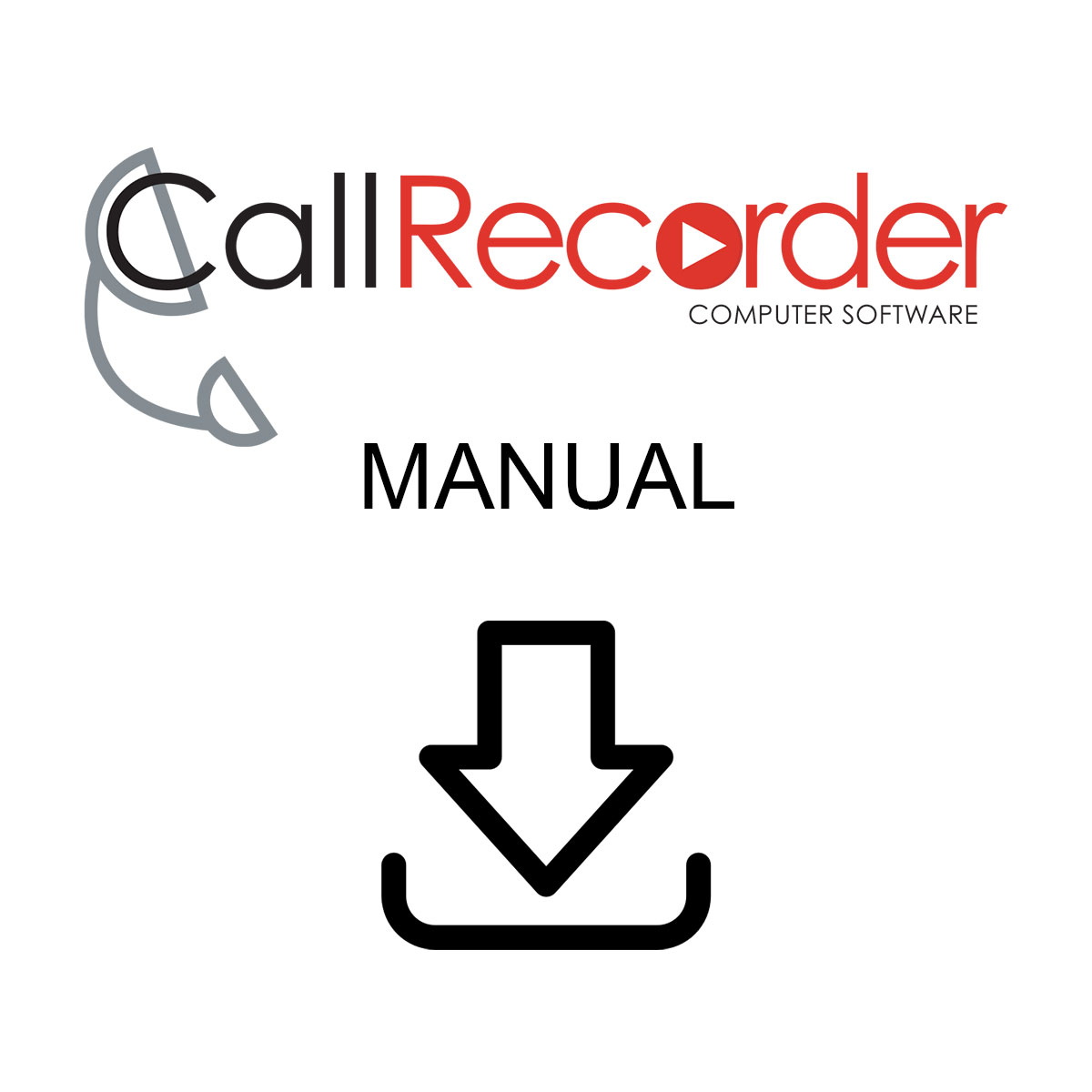Call Recorder – Manual
$67.50 + Taxes
Trillium’s CallRecorder is a convenient, user-friendly call recording software that records telephone calls to your computer hard disk or server for storage and easy retrieval.
Introduction
Trillium's CallRecorder is a convenient, user-friendly call recording software that records telephone calls to your computer hard disk or server for storage and easy retrieval.
Used in conjunction with Trillium's Telephone Recording Adaptors, CallRecorder is an extremely powerful tool for all businesses. Its low entry cost makes this software extremely effective and efficient tool to the business.
CallRecorder provides advanced features which make call recording, retrieval and play back simple and easy. This phone recording software comes in both Manual and Automatic versions to meet your call recording requirements.
The simple installation, set-up, and operation of the CallRecorder allows for quick implementation of your call recording solution, without the need for any tools or a technician. Trillium's professional telephone and email support is available to assist you with any difficulties you may experience with installation, ensuring that you get the most from your Trillium call recording solution.
How to determine which CallRecorder Software best suits recording needs?
CallRecorder phone call recording software comes in two versions: Manual or Automatic.
The Manual version relies on the user to start and stop call recording by pressing a Keyboard function key (F1-F12) or using your mouse. This version is suitable for situations where specific calls needs to be recorded.
The Automatic version detects when a telephone conversation has commenced and automatically starts recording. It also detects when the phone call has ended and automatically stops and saves the recording. This version can also be run in manual, semi-automatic or automatic modes.
|
Call Recording Control |
Recommended software option |
|
|
Start Mode |
File Name & Save |
|
| Automatic | Automatic | REC – S/W - A |
| Automatic | Manual | REC – S/W - A |
| Manual | Manual | REC – S/W - M |
The manual version of the phone call recording software is suitable for applications where you want to manually start, stop and pause a telephone recording by using the Function Keys (F1- F9) on your PC keyboard or your Mouse.
Phone Call Recording Software System Requirements:
- IBM compatible PC.
- Sound Card or Free USB port if used in conjunction with USB Telephone Recording Adaptor
- Microsoft Windows 98, ME, 2000, NT, XP, Vista, 7, and 8.
- Phone call recording software is easy to install and operate.
- Support for Trillium USB Telephone Recording Adaptors.
- Auto File naming - with time and date stamp.
- Selectable recording quality - allows you to determine the temporary HD disk space used for the raw recording.
- Selectable file format - allows compression of raw recording before saving file.
- Auto post processing to move, compress or Zip files.
- Use Function Keys or mouse to activate Record/ Pause/ Playback.
- Play recorded conversations through your PCs Soundcard to speakers or headset.
- Play pre-recorded messages or beeps to the Telephone Line.